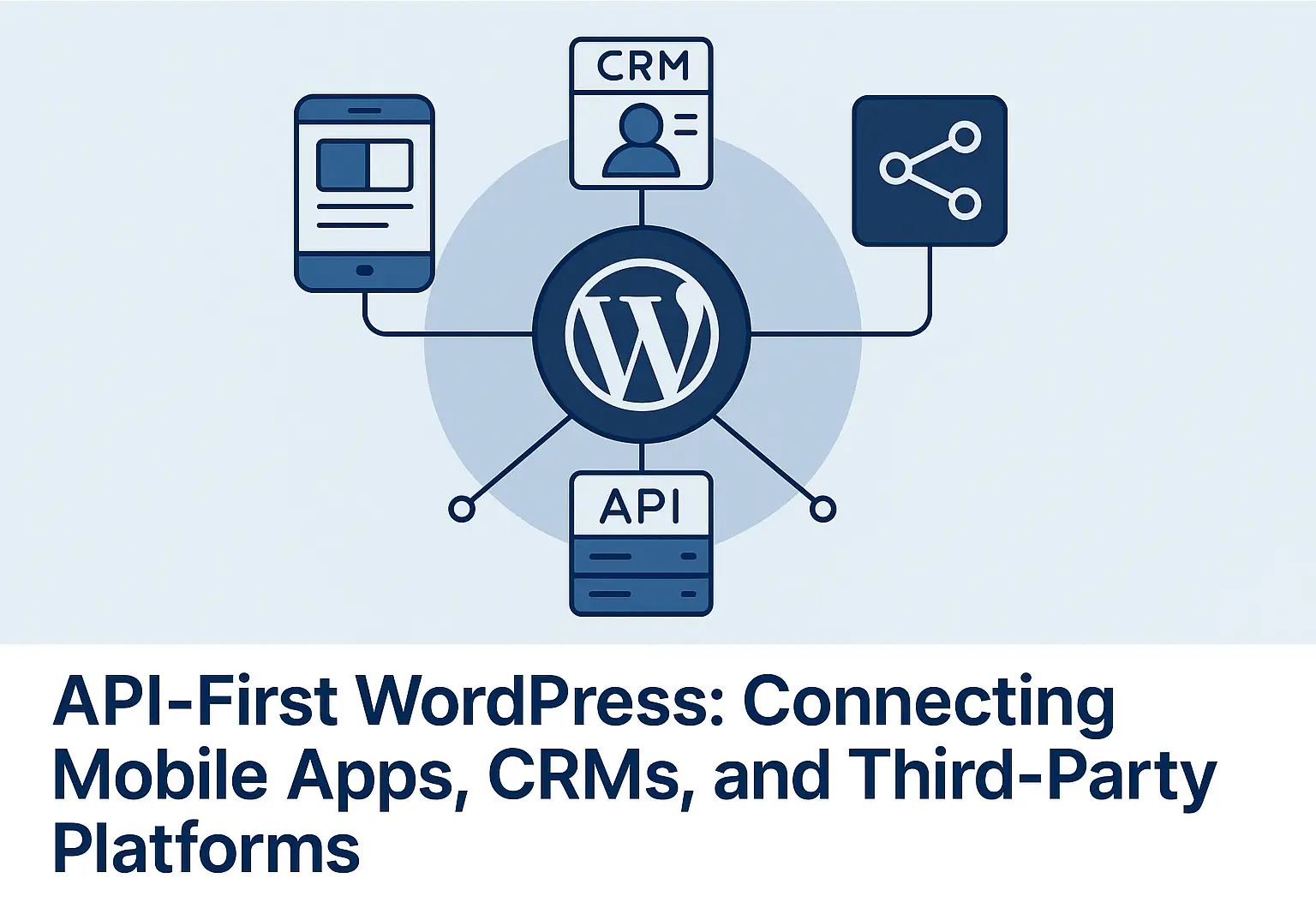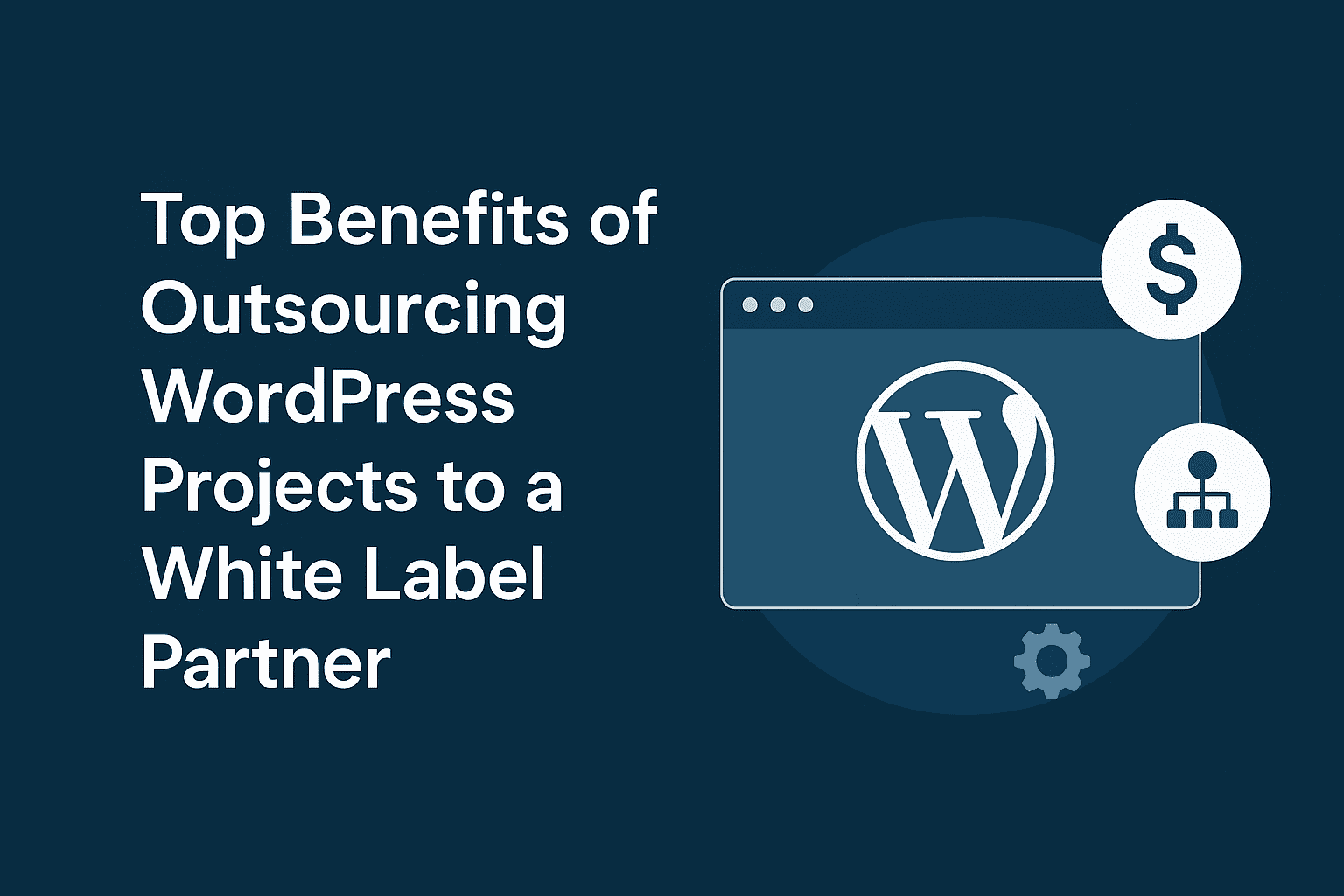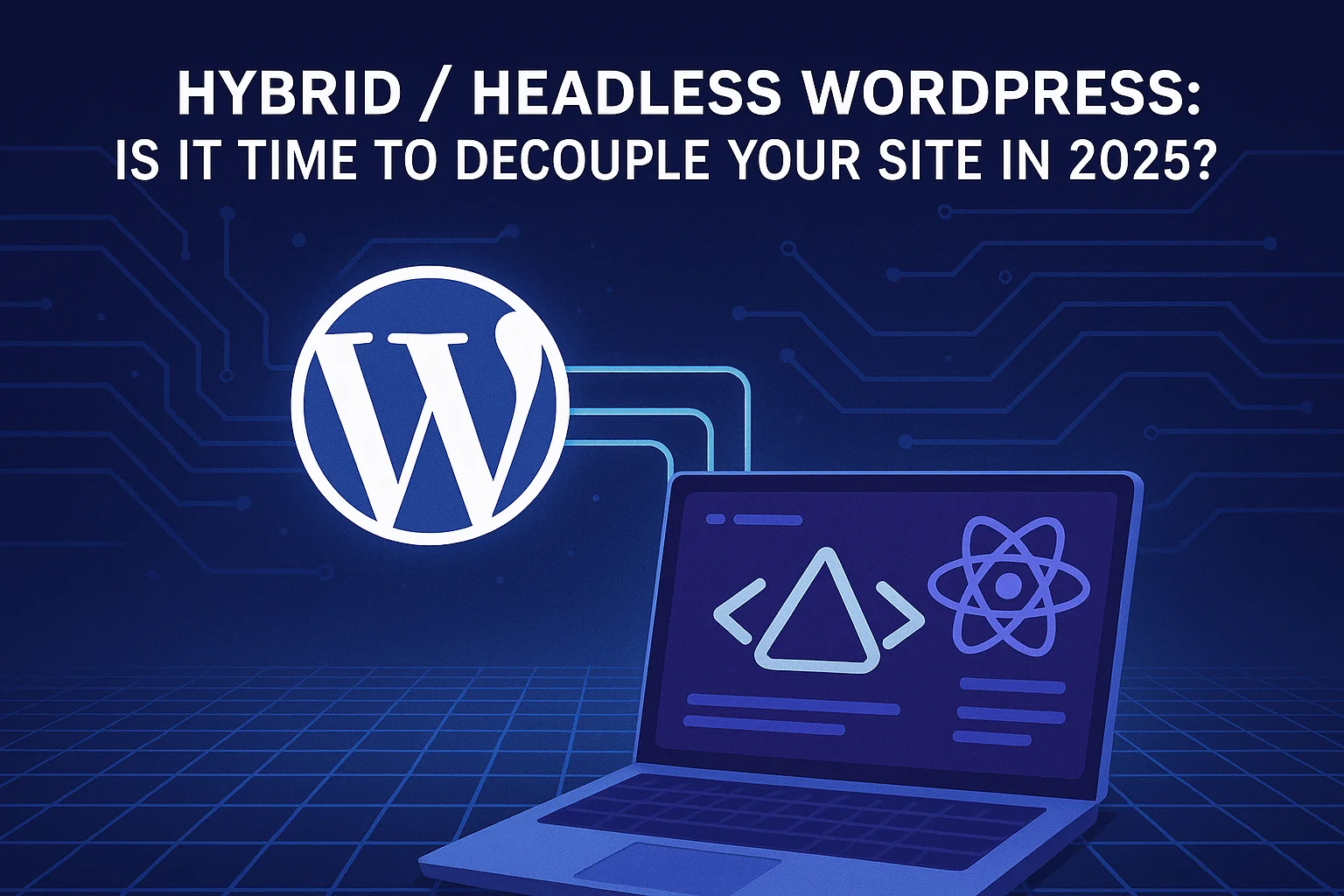In the ever-evolving landscape of digital development, the shift toward modular, connected, and flexible ecosystems has brought API-first architecture to the forefront. WordPress, traditionally viewed as a content management system (CMS), has evolved beyond its blogging roots to become a powerful and scalable backend solution for modern applications. An API-first approach with WordPress allows developers to connect seamlessly with mobile applications, CRM systems, and third-party services, enabling organizations to build unified, omni-channel digital experiences.
In this blog, we explore what API-First WordPress really means, how it works, and how it can be used to power integrations with mobile apps, customer relationship management tools, and external platforms.
What Does API-First Mean in WordPress?
API-first development refers to a design approach where the application programming interface (API) is treated as the foundation of the system. Rather than tightly coupling the front-end and back-end, the API acts as a bridge, allowing independent services to communicate effectively. In WordPress, this means using the built-in REST API (and optionally GraphQL) to expose data and enable interaction with other systems.
Instead of rendering everything via traditional PHP templates, developers can build the frontend in React, Vue, or mobile frameworks like Flutter or React Native—while relying on WordPress purely as a backend content engine.
Benefits of an API-First WordPress Architecture
1. Decoupled Frontend Development
You can use WordPress for content management while building separate frontends with any technology—whether it’s a single-page application, a mobile app, or a kiosk interface.
2. Improved Scalability and Flexibility
Systems can scale independently. Want to scale your mobile app’s backend separately from the marketing website? You can.
3. Enhanced User Experience
Faster frontend experiences are possible when you decouple WordPress and use modern frontend frameworks with API-based communication.
4. Easier Integrations
WordPress REST API makes it easier to push or pull data from third-party systems like CRMs, ERPs, marketing automation platforms, and analytics tools.
5. Future-Proofing
With an API-first mindset, your WordPress setup is more adaptable to new technologies and platforms as they emerge.
6. Team Autonomy and Faster Development
Back-end and front-end teams can work in parallel, reducing dependencies and development bottlenecks. Designers and mobile developers no longer have to wait for backend changes to progress.
Core APIs in WordPress You Should Know
- REST API – Native to WordPress; allows access to posts, users, media, taxonomies, and custom content types via HTTP requests.
- GraphQL (via WPGraphQL plugin) – A flexible alternative to REST, GraphQL allows clients to request only the data they need.
- WP-CLI and Custom Endpoints – Developers can extend WordPress APIs or create custom endpoints to serve specialized functionality.
- Application Passwords – A built-in feature since WordPress 5.6 to simplify secure API authentication.
Connecting WordPress with Mobile Apps
Use Case: WordPress as a Backend for a Mobile App
Let’s say you’re building a mobile app for a content platform. WordPress is used by editors to manage blog posts, videos, and categories. Instead of building a new backend from scratch, you use the WordPress REST API to serve this content to the app built in React Native.
Key Steps:
- Use JWT or OAuth for secure authentication.
- Consume WordPress endpoints for posts, users, media, etc.
- Create custom post types and endpoints if needed.
- Cache API responses on the client for performance.
- Implement pagination, filters, and search within the mobile frontend.
Popular Use Cases:
- News and magazine mobile apps
- LMS and e-learning platforms
- E-commerce apps using WooCommerce REST API
Tools and Libraries:
- Axios or Fetch (for HTTP requests)
- WPGraphQL (for efficient queries)
- JWT Authentication for WP REST API plugin
- AppPresser or WPApp.Ninja for hybrid low-code mobile solutions
Integrating CRMs with WordPress
CRMs like Salesforce, HubSpot, Zoho, or Pipedrive play a critical role in customer data management. Integrating them with your WordPress site ensures leads, form submissions, and customer interactions flow smoothly into your CRM.
Integration Methods:
- Webhook-Based Integration
Use plugins or custom hooks in WordPress to trigger a webhook when an event occurs (e.g., new form submission). - REST API Calls
WordPress can push data directly to your CRM via its API usingwp_remote_post()or similar methods. - Zapier / Make (Integromat)
For non-technical automation, use tools like Zapier to connect WordPress and CRMs. - CRM-Specific Plugins
Some CRMs have their own WordPress plugins to simplify integration (e.g., HubSpot plugin for WordPress).
Common Use Cases:
- Syncing form submissions with CRM contacts
- Tracking user behavior and triggering campaigns
- Personalizing site content based on CRM data
- Triggering SMS or email automations based on WordPress user actions
Third-Party Platform Integrations
Beyond CRMs and mobile apps, an API-first WordPress setup enables integrations with:
1. E-commerce Systems
- Sync products from Shopify to WordPress
- Use WooCommerce API to connect with external logistics tools
- Integrate inventory systems and ERP platforms
2. Marketing Automation Platforms
- Push newsletter signups to Mailchimp or ConvertKit
- Trigger workflows in ActiveCampaign or Klaviyo
- Dynamically segment audiences based on behavior and interests
3. Analytics Tools
- Send user data to Mixpanel, GA4, or Hotjar
- Create dashboards that consume analytics APIs and display in WordPress admin
- Integrate user heatmaps and session replays
4. AI Services
- Use OpenAI API to auto-generate content in WordPress
- Integrate image recognition, translation, or recommendation engines
- Build custom chatbots connected to WordPress content
5. Payment Gateways and Subscriptions
- Integrate with Stripe, PayPal, Razorpay, or local gateways
- Create dynamic subscription services powered by REST APIs
API Security and Authentication Best Practices
With great connectivity comes great responsibility. APIs must be secure to protect sensitive data.
Best Practices:
- Use OAuth2 or JWT for authentication
- Limit API access to specific roles or IPs
- Rate limit external API access
- Log and monitor API requests
- Always use HTTPS to encrypt data transmission
- Sanitize and validate all input/output
Recommended Plugins:
- JWT Authentication for WP REST API
- WPGraphQL + WPGraphQL JWT Auth
- Application Passwords (built-in)
- REST API Toolbox (for disabling unused endpoints)
Future of API-First WordPress
The future is bright—and more connected.
- More Headless WordPress Builds will become common in enterprise stacks
- Increased use of GraphQL for performance-optimized queries
- Microservices with WordPress: WordPress will be one part of a service-oriented ecosystem
- More No-Code/Low-Code API integrations using tools like Zapier, Make, and Pabbly
- Native Mobile App Generators: Tools that turn your WordPress backend into mobile apps with minimal code (like AppPresser or Glide)
- AI-Assisted APIs that generate summaries, SEO metadata, or image descriptions
- Serverless WordPress APIs using solutions like AWS Lambda or Cloudflare Workers for edge computation
Should You Go API-First?
Consider going API-first with WordPress if you:
- Need a mobile or decoupled web app
- Integrate with external platforms (CRM, ERP, SaaS)
- Want performance, scalability, and future-proofing
- Plan to reuse the same backend across multiple channels (website, app, kiosk)
- Need asynchronous communication or microservices for complex workflows
Final Thoughts
API-first WordPress development isn’t just a trend—it’s a shift in mindset. It separates the concerns of content, presentation, and logic, allowing each to evolve independently and optimally. For web agencies, startups, or enterprises aiming to build flexible, modern digital experiences, embracing WordPress as an API-first CMS unlocks a world of integration possibilities.
Whether you’re building a mobile app, syncing data with a CRM, or connecting to third-party tools—WordPress can power it all, efficiently and securely.
The key is to approach the project with the right architecture, tools, and mindset. And as the web continues to evolve, API-first WordPress ensures your solutions stay agile, modern, and future-ready.